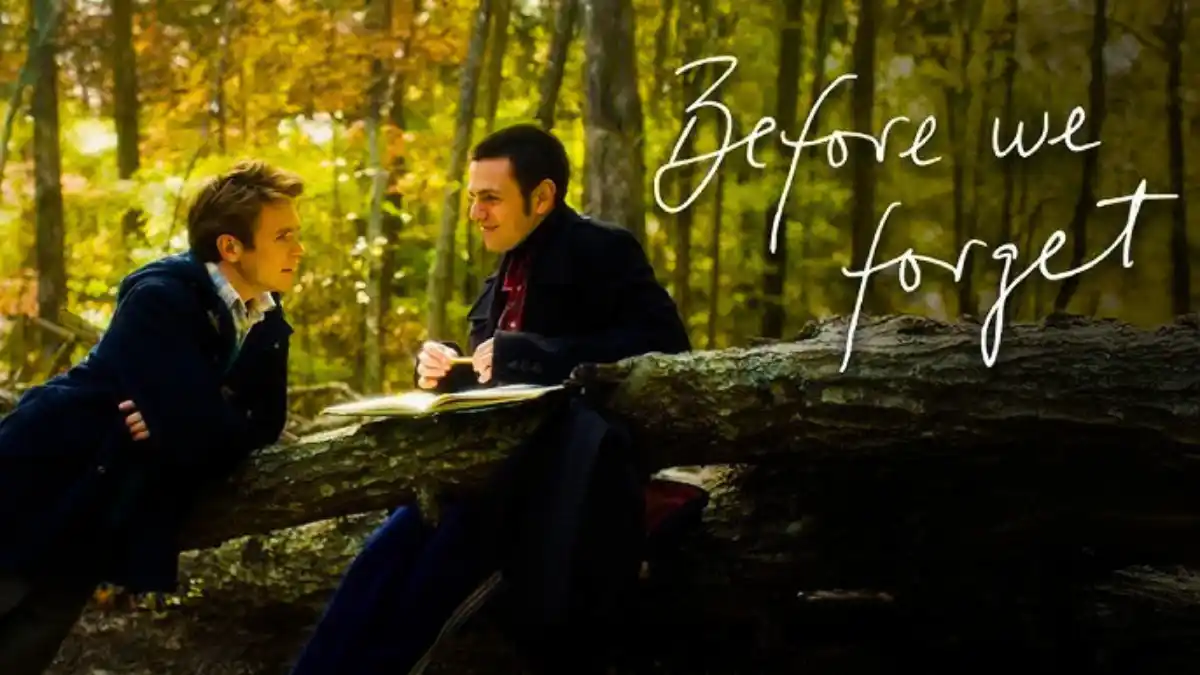The OnePlus Pad 3 has officially entered the tablet race in 2025—and it’s not here to play safe. After the success of the original Pad and Pad 2, OnePlus is now pushing the limits with a flagship-level experience that combines style, speed, and smarts. Whether you’re into immersive streaming, creative tasks, or seamless multitasking, this latest launch brings a lot to the table. But the question remains—does it truly deliver enough to stand out in a market dominated by Apple and Samsung? Let’s break it down.
Slimmer, Sharper, Smarter: OnePlus Pad 3 Design
One glance, and you’ll notice that the OnePlus Pad 3 means business. With a redesigned all-metal chassis that’s just 5.97mm thick (even slimmer than the Pad 2’s 6.49mm), it’s built to feel featherlight yet solid. Although slightly heavier at 675g, the ergonomic balance compensates for it. The pill-shaped rear camera module is a welcome change from the earlier circular design, giving it a refined, modern look.
Color choices include Storm Blue and Frosted Silver, and the feel in hand is undeniably premium. Under the hood, OnePlus uses a new aluminum alloy to achieve this ultra-thin profile—without compromising on durability.
Audio & Accessories: A Pro-Level Experience
This tablet packs a punch—literally—with eight speakers (four woofers + four tweeters) that deliver immersive sound. But what really makes a difference this time is the upgraded accessory suite:

- New keyboard with larger, more comfortable keys and a dedicated AI button
- Stylus support with an impressive 16,000 pressure levels
- Flexible keyboard hinge between 110° to 165°, offering laptop-like use
Display That Dazzles
At the heart of the experience is a massive 13.2-inch 3K LCD display with a resolution of 3392 x 2400 pixels. This display supports 144Hz adaptive refresh rate, Dolby Vision, HDR, and 12-bit color depth, making it perfect for movies, games, or graphic design.
However, it’s a bit reflective outdoors, so indoor brilliance doesn’t always translate to sunlight clarity. We’ll explore this more in our full in-depth review.
Performance: A Flagship at Core
Powered by the Snapdragon 8 Gen 3 (Elite) processor, the OnePlus Pad 3 easily joins the flagship club. It’s built for multitaskers and power users, offering:

- Up to 16GB LPDDR5T RAM
- Up to 512GB UFS 4.0 storage
- OxygenOS 15 Tablet Edition with 3 years of OS updates & 6 years of security patches
AI tools like Google Gemini, Circle to Search, AI Summary, AI Speak, and AI Writer come preloaded—though some newer OnePlus-specific AI features are still missing.
Smarter Productivity with Open Canvas & Sync
The Open Canvas interface gets a performance bump—now supporting triple-window split screen and more intuitive drag-and-drop interactions. You can even mirror smartphone apps and transfer files between devices with upgraded Sync features. O+ Connect also sees better Mac integration, helping cross-platform users stay productive.
Camera & Battery: Balanced and Bold
- 13MP rear camera: Good enough for document scans and occasional shots
- 8MP front camera: Decent for video calls and selfies

Battery life is one of its biggest strengths. With a massive 12,140mAh battery, the OnePlus Pad 3 promises:
- Up to 18 hours of video playback
- 70 hours standby
- 80W SuperVOOC charging (1–100% in just 92 minutes)
Should You Upgrade to the OnePlus Pad 3?
If you’re someone who loves a large display, strong AI features, and premium design—all without the Apple tax—then the OnePlus Pad 3 should absolutely be on your radar. It’s not just a refresh; it’s a bold move toward becoming a true flagship tablet alternative.
Enjoyed the review? Share it with fellow tech enthusiasts, drop your thoughts in the comments, and explore more reviews on tablets, smartphones, and AI-powered devices. Don’t forget to sign up for our newsletter for early access to full in-depth reviews and comparisons. Thanks for reading! For more updates and insights, visit us at newsbaazi.com. Stay tuned for more!
FAQs
What is the price of OnePlus Pad 3 in India or globally?
Official pricing hasn’t been disclosed yet, but it’s expected to be competitive in the flagship Android tablet segment.
Can I use the OnePlus Pad 3 as a laptop replacement?
Yes, with the new keyboard, stylus, and multitasking features like split-screen and app mirroring, it’s a solid laptop alternative for casual users.
Does the OnePlus Pad 3 support stylus input for note-taking or drawing?
Absolutely! It supports a new stylus with 16,000 pressure sensitivity levels, ideal for creators and professionals.
What are the major differences between OnePlus Pad 2 and Pad 3?
The Pad 3 is thinner, has a faster Snapdragon 8 Gen 3 processor, upgraded audio, AI tools, triple split-screen multitasking, and a bigger battery.
Is the OnePlus Pad 3 good for gaming?
Yes, thanks to its flagship chipset, 144Hz display, and ample RAM, it offers smooth performance even for high-end games.